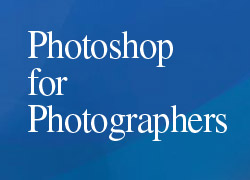|
||||||||||||||||||||||||||||||||||||||||||||||||||
|
|
Adobe Photoshop is recognized as the de facto standard software for image editing. Although Photoshop can be used for a wide variety of tasks, specific methods and techniques are required for editing photographs. Participants in this course learn how to input, correct, enhance and manipulate digitized photographic images. Specific topics include: colour management, global tonal and colour correction, local corrections, blemish removal, sharpening and simulation of conventional photographic effects. Particular emphasis is placed on the use of masks and layers to select, manipulate and combine image data. Techniques for retouching and restoration of damaged photographs are also covered. The course concludes with an exploration of methods for preparing images for inkjet printing, for treatment by a service bureau and for use in electronic documents and on the web. Note: This course requires some familiarity with Adobe Photoshop. Participants must bring a laptop computer with Photoshop CS4 or CS5 installed. Alternately, fully functional demo software is available for use during the course. It may also be possible to make arrangements to rent a computer for use during the course. Course OutlineThis course is presented in two formats. The full course consists of 14 three-hour sessions. A second format consists of 8 three-hour sessions; only the most essential techniques are presented and hands-on lab exercises are reduced to a minimum with more participant work done outside the classroom.
|
|||||||||||||||||||||||||||||||||||||||||||||||||
| If you wish to receive
more information send us an email |
||||||||||||||||||||||||||||||||||||||||||||||||||
| pixeltropia | Site Plan | ||||||||||||||||||||||||||||||||||||||||||||||||||
| © 2008 CWP - ARCHIdictus |